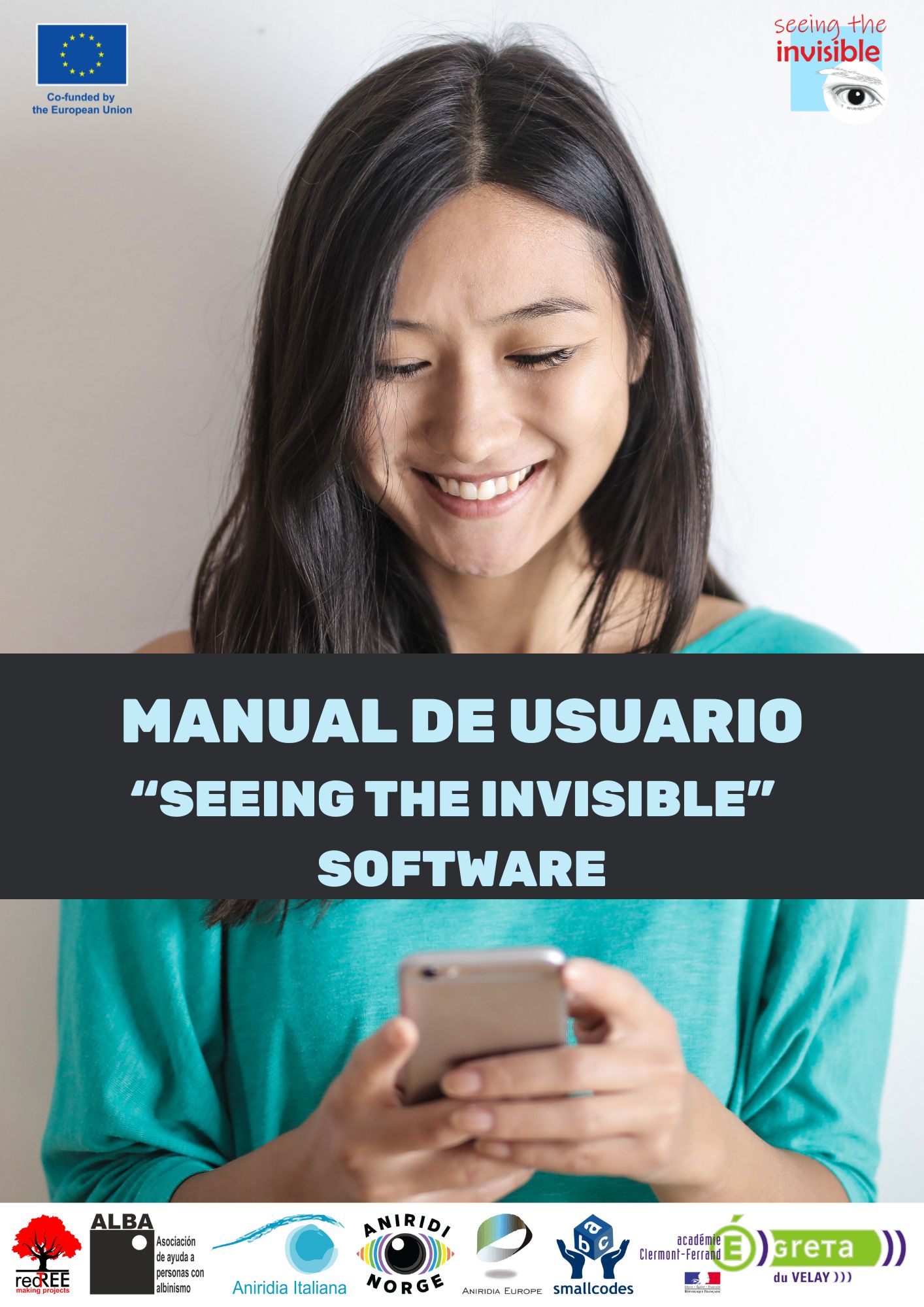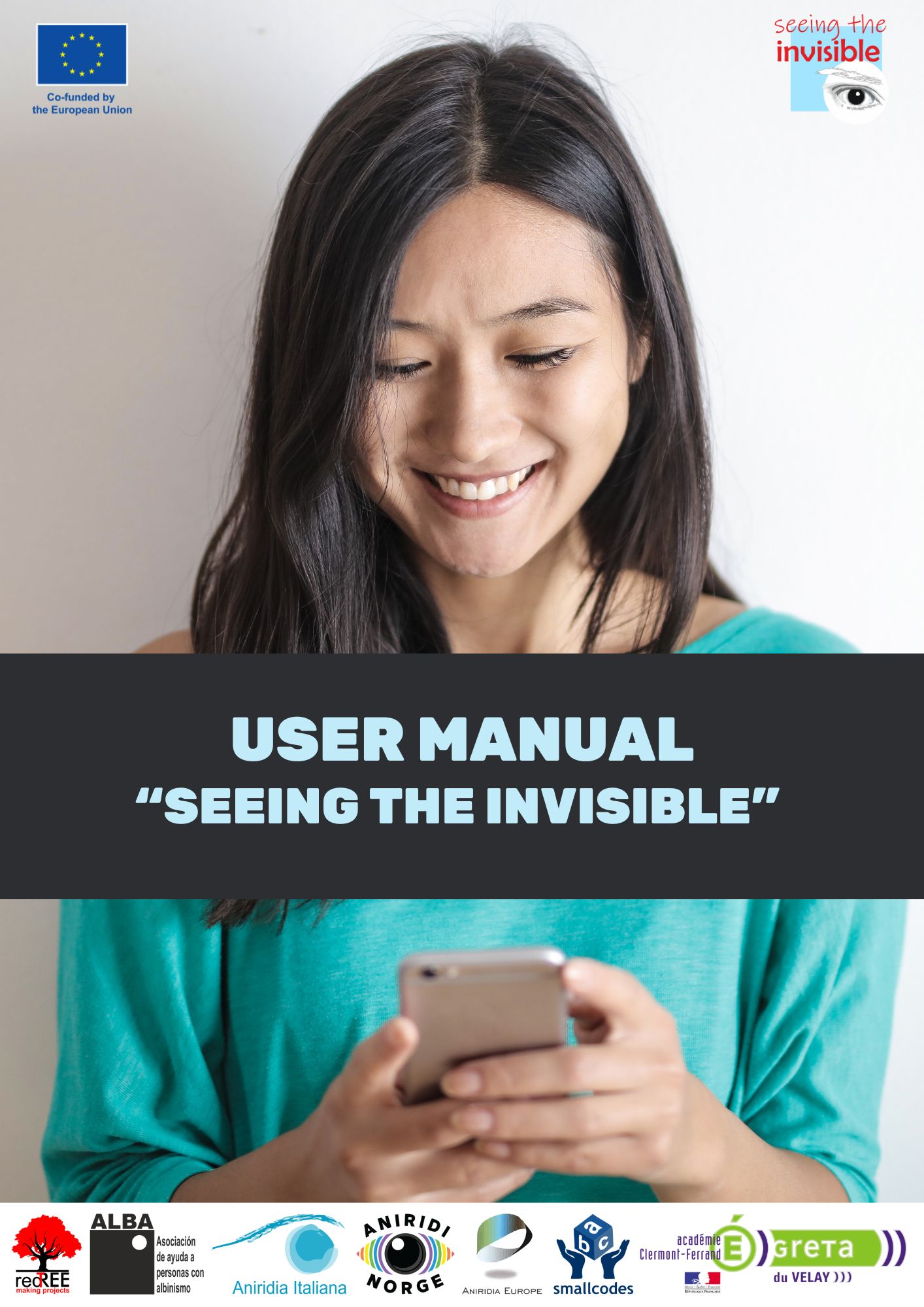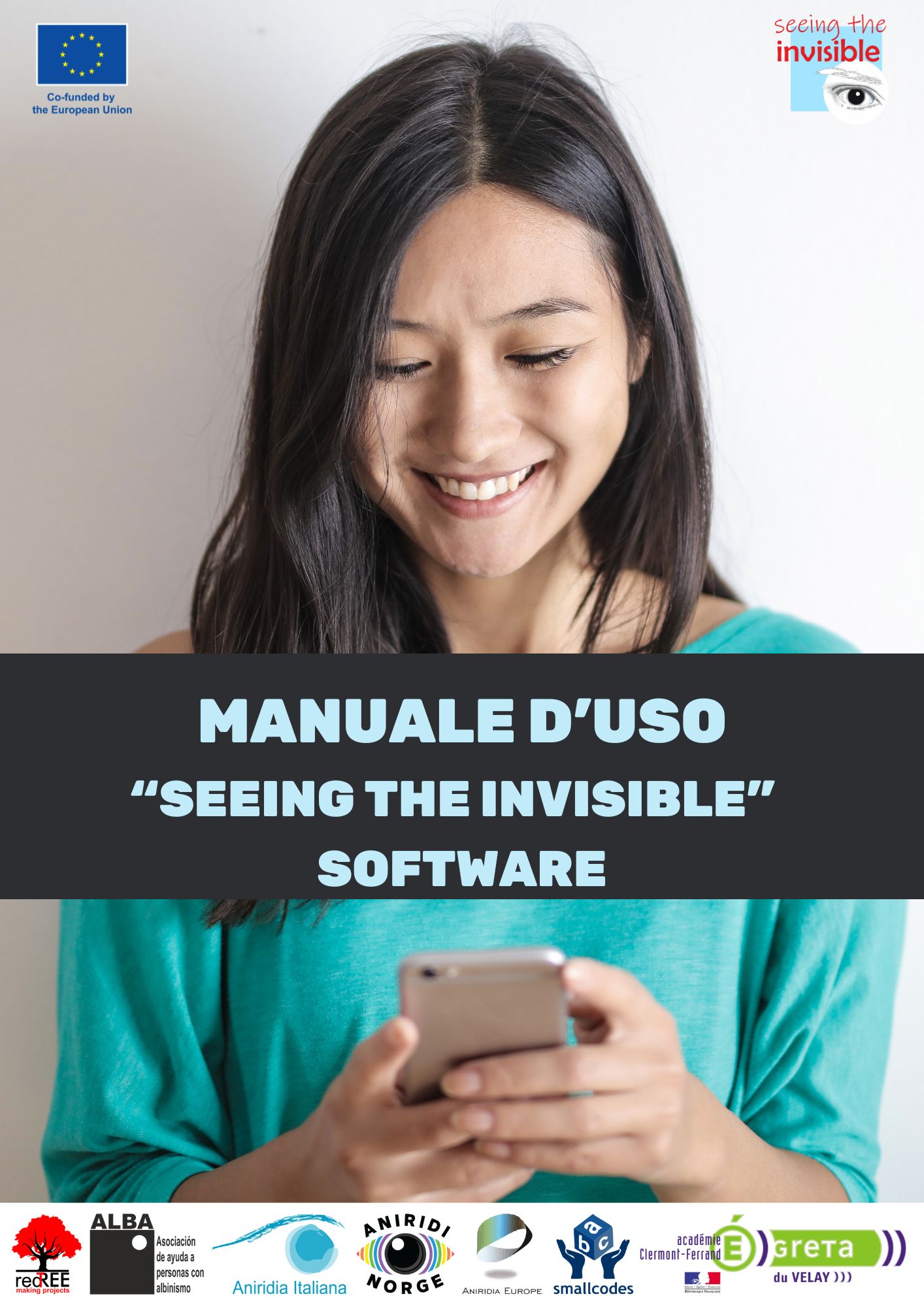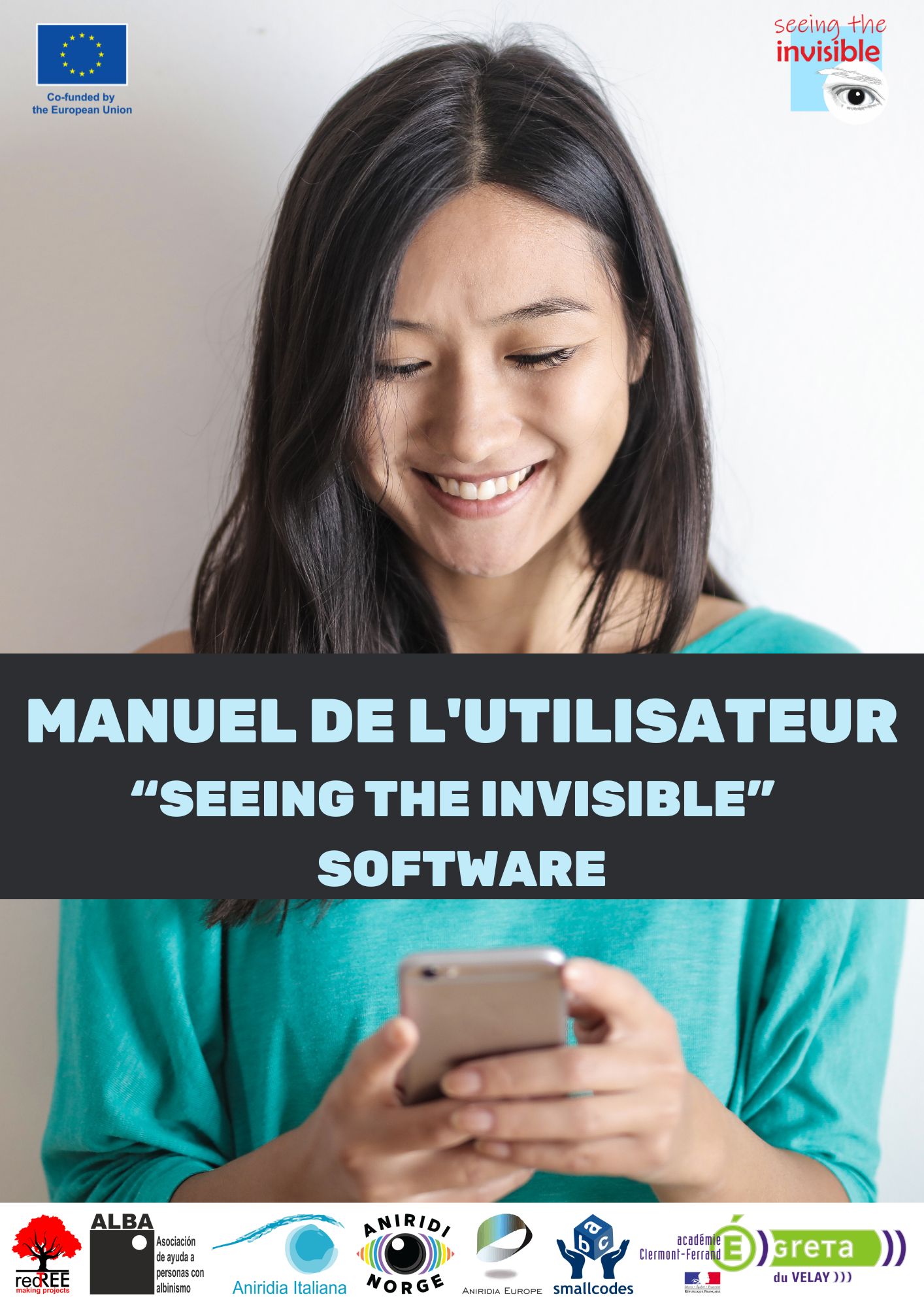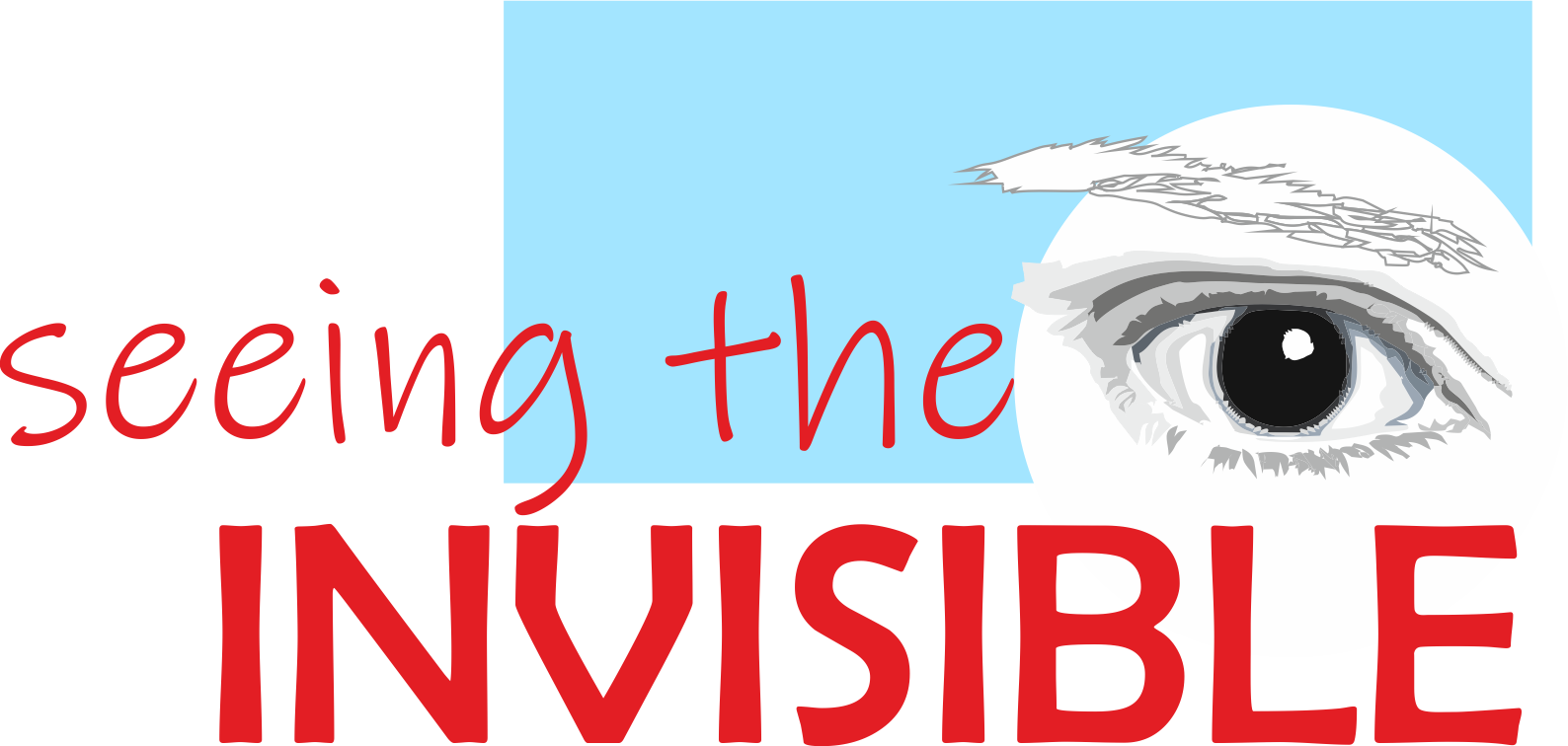DOWNLOAD THE APP
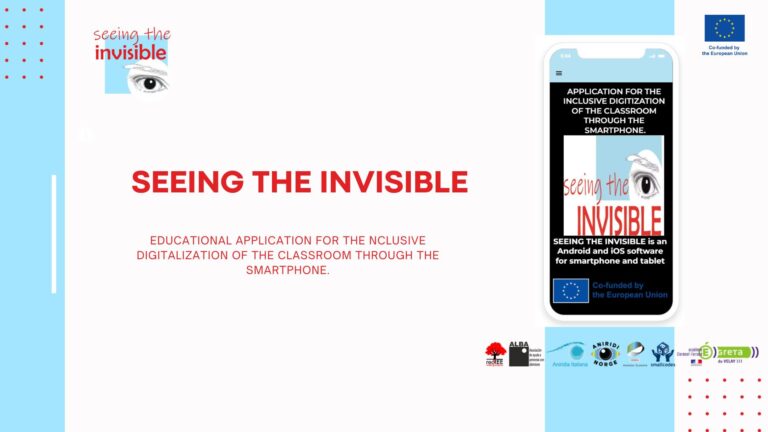
SEEING THE INVISIBLE is a software for mobile phones and tablets for Android and IOS aimed at primary and secondary school teachers that provides them with a unique and innovative option to generate educational materials and processes fully adapted to low vision (i.e. it does not provide teachers with predefined materials, but allows teachers themselves to generate their own materials, unique and personalized, fully adapted to low vision and thus usable by teachers of any primary or secondary school year), so that they can create virtual classrooms and access various tools that allow them to generate a process of reflection and learning among teachers together with experts in low vision
All this through a systematic, simple and guided process that allows the teacher to:
1. Design and generate the didactic units of their subject and the sessions that compose it adapted to low vision, in a virtual and guided format that provides guidelines and models to follow. All this, without the teacher having an even greater workload.
2. Generate virtual classrooms, to which you can invite your students and/or other teachers and experts from their own device, where the generated sessions automatically appear, being able to teach them synchronously or asynchronously.
3. Access a counselling service for teachers with students with low vision.
4. Turn to low vision experts to support them and answer their questions.
5. Access the resources generated within the framework of this Erasmus Plus project such as: a virtual course for teachers with students with low vision and open educational resources.
6. Collaborate with other teachers with students with low vision to generate a support network among teachers who share their adapted documents and exchange experiences.
CONTENT
The app consists of a public area, accessible to anyone who downloads it, without the need to create an account and log in; and a user’s area, accessible only through log-in. Each of said areas has multiple pages, as detailed in the present manual.
PUBLIC AREA
The sections described in this paragraph are accessible and visible to anyone who has downloaded and installed the app on their device, regardless of whether they have an active profile or not.
- HOME
It provides a general description of the project and of each section of the app itself. In order to access each section you can either tap on its description here or in the side menu that opens by tapping on the icon top left of each page.
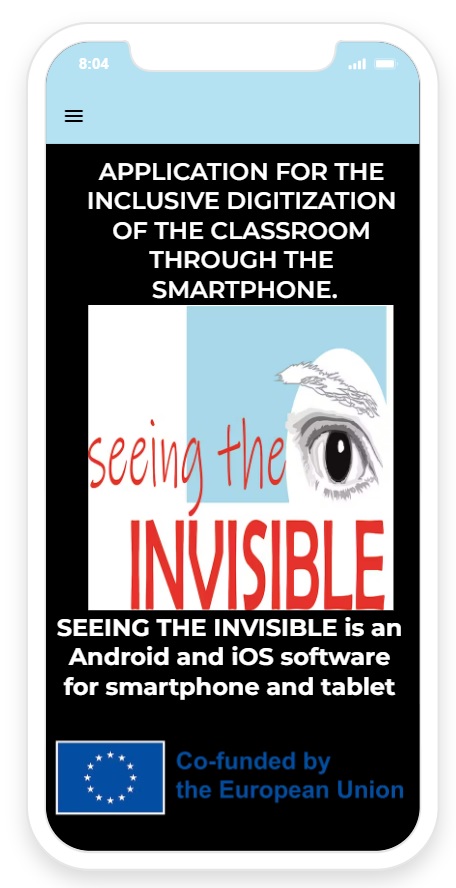
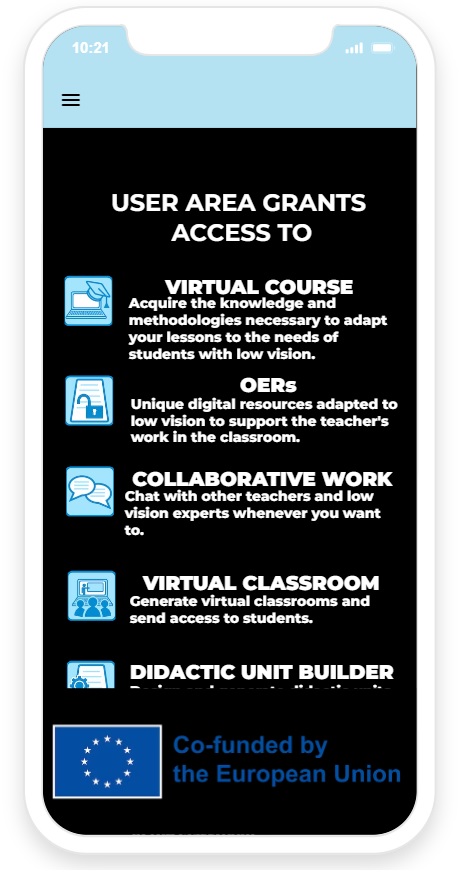
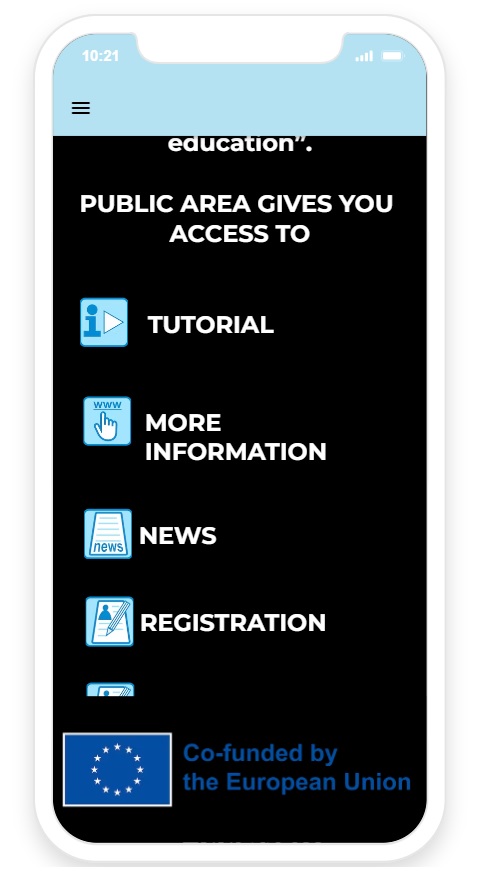
- MENU
The side menu is the main interface through which the user can access all the sections of the app, including the user´s area (limited to logged-in users); it also allows log-in and logout. The main menu is accessible from all pages of the app, by clicking on the icon at the top left (three horizontal lines on top of each other).
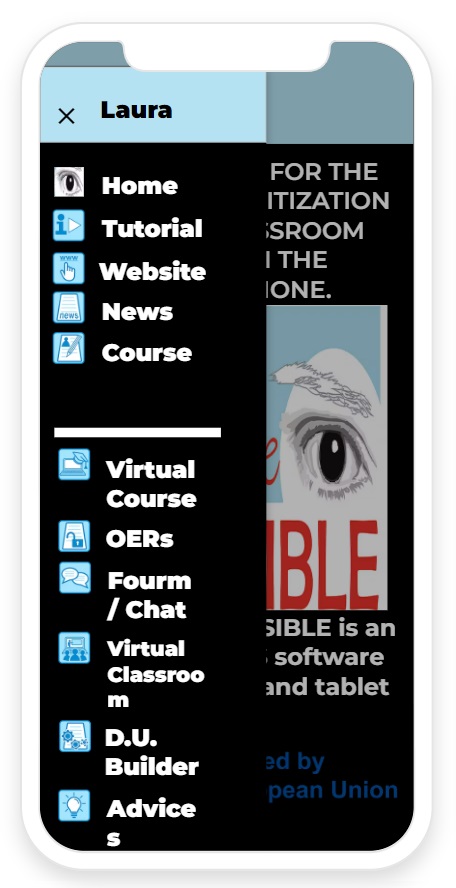
- TUTORIAL
From this section you have access to this user manual, in which we explain step by step how to use the application, as well as all the tools it offers.
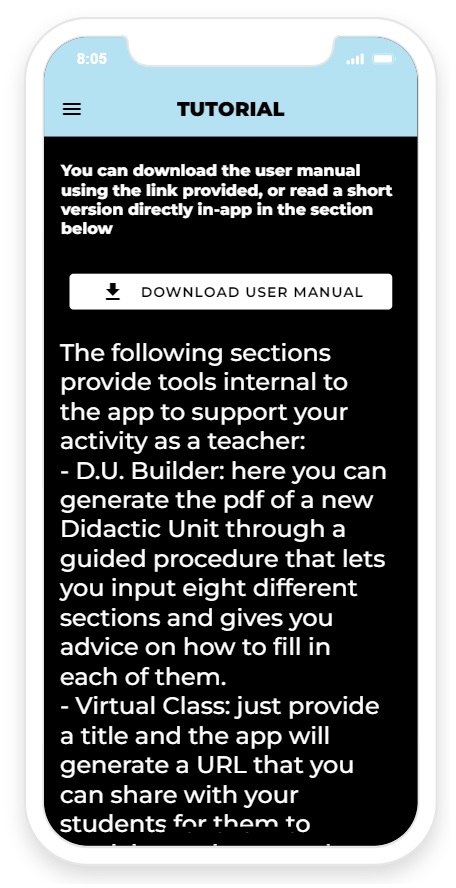
- WEBSITE
This section links to this official website of the Erasmus plus project. An easily accessible space for school heads, students, and teachers to access all results of the project for free, to communicate with low vision experts, and learn more about our project and the Erasmus Plus Programme.
- NEWS
In this section users, both logged and not, can read pieces of news, relevant to the teaching world, that have been added by the project’s administrators or by other users.
The page shows a list of titles: by clicking on one, the user opens a separate page with all the details about that piece of news: besides the title, the full text as well as a representative picture.
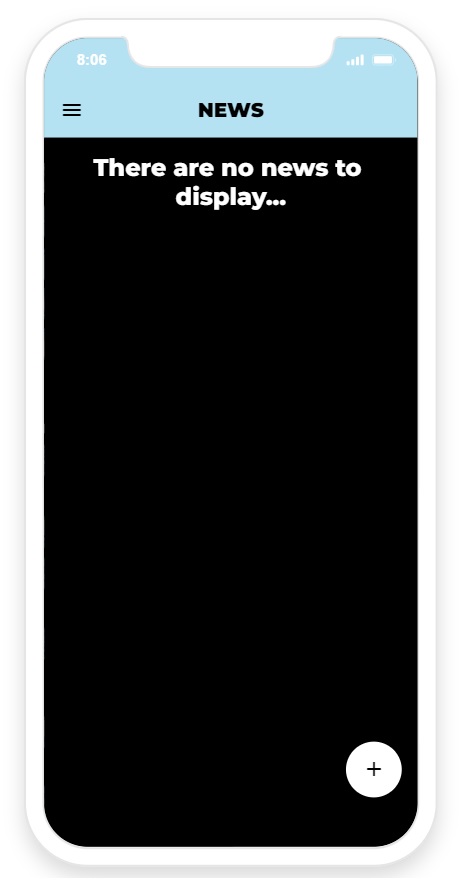
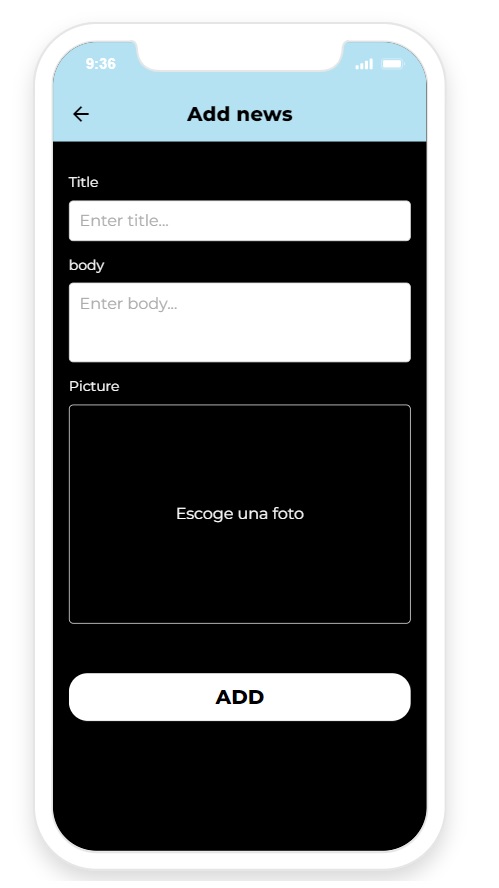
- COURSE
This section links to the Virtual course for teachers: Inclusive digitalization in school education, developed within the framework of the Erasmus Plus Project “Seeing the invisible: inclusive digitalization of low vision students in school education”.
This is an e-learning course intended to complement the training of primary and secondary school teachers through an innovative methodology, to integrate students with low vision caused by Albinism or Aniridia.
This course provides teachers with the knowledge and methodologies necessary to adapt their classes to the needs of students with low vision in order to achieve inclusion in the classroom.
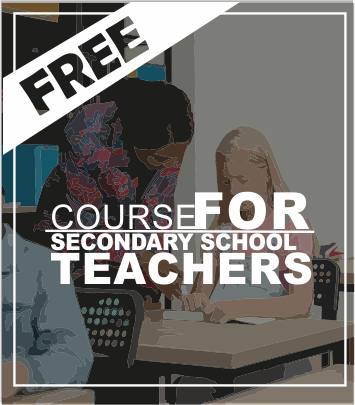
USER AREA
This section is accessible to all registered users in the application. From here, teachers have the opportunity to:
1. Design and generate the didactic units of your subject.
2. Generate virtual classrooms to teach classes in an accessible and inclusive way for students with low vision.
3. Access an advisory service for teachers with students with low vision.
4. Access resources generated within the framework of this Erasmus Plus project such as: a virtual course for teachers with students with low vision and open educational resources (applications created for educational support in the classroom of students with low vision in primary and secondary school).
- VIRTUAL COURSE
This section links to the Virtual course for teachers: Inclusive digitalization in school education, developed within the framework of the Erasmus Plus Project “Seeing the invisible: inclusive digitalization of low vision students in school education”.
- OERs
A page dedicated to useful Open Educational Resources adapted to the low vision of students with albinism and aniridia. This resources have been developed within the framework of the Erasmus Plus Project “Seeing the invisible: inclusive digitalization of low vision students in school education”.
These OER have a flexible format to be able to work online through computer, tablet or mobile. They develop solutions to very problematic issues for students with low vision in subjects such as mathematics, in which the complete perception of formulas presents serious complications. These resources encourage participation in equity of all students, eliminating gaps and favoring inclusion.
- FORUM
In this section users can participate in the community by creating new threads or posting/commenting on existing ones (including the ones that they have created themselves).
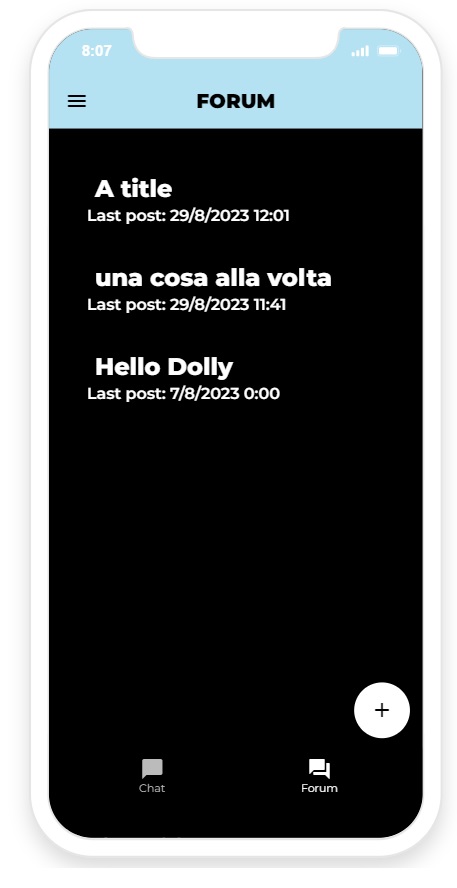
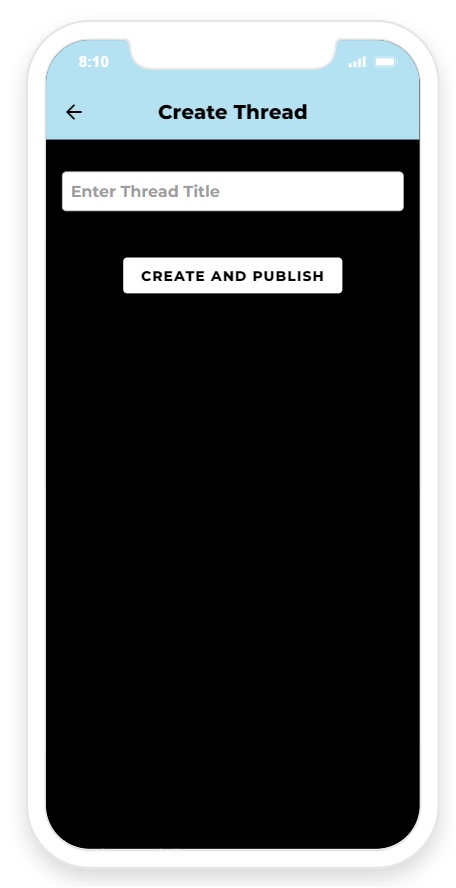
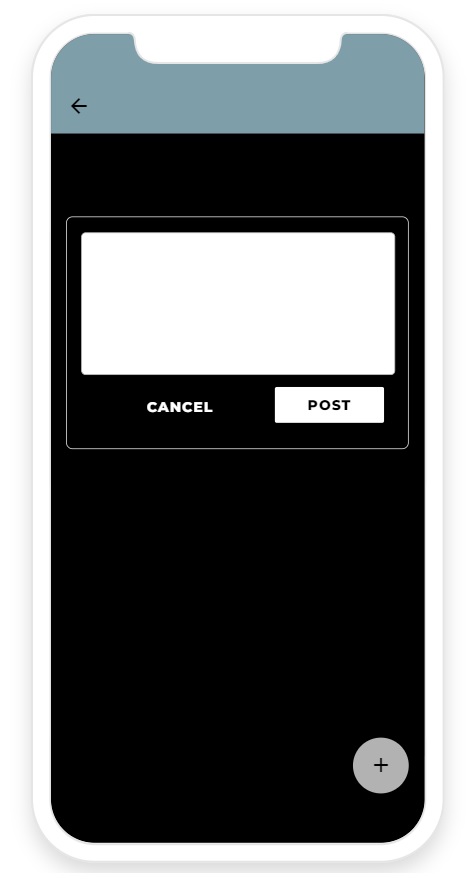
- CHAT
In this section, teachers can maintain communication with other teachers and experts synchronously, allowing them to develop collaborative work and favor the inclusion of their students.
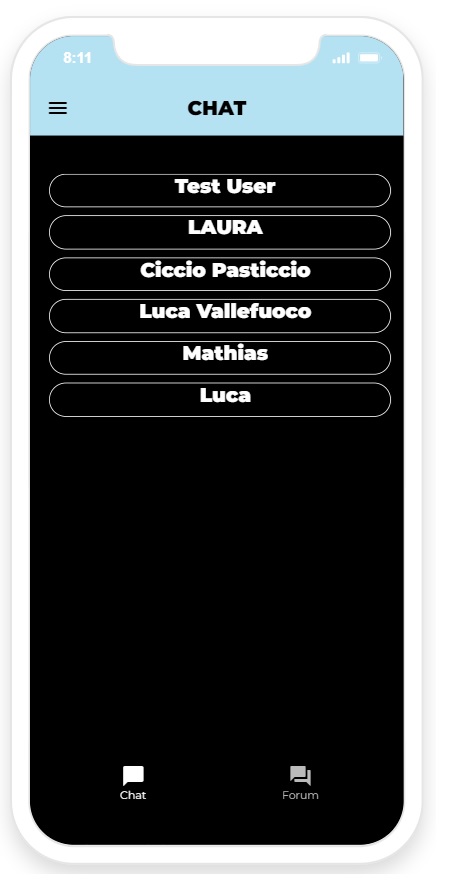
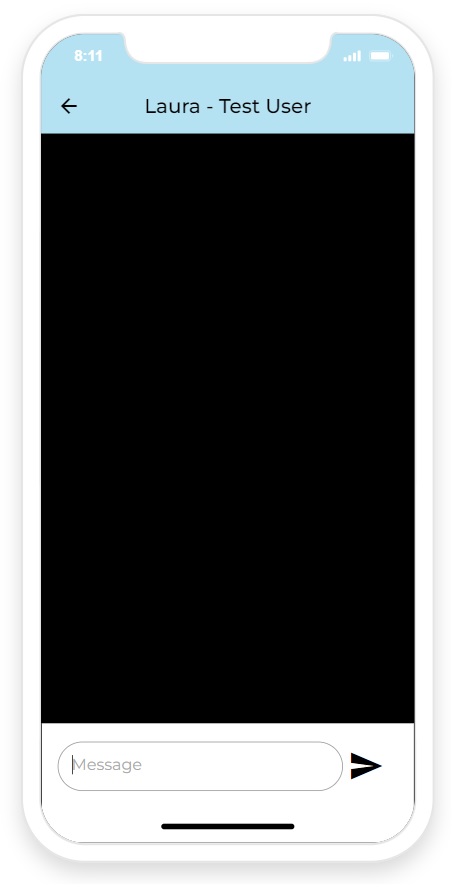
- VIRTUAL CLASSROOM
In this section you are given the tools to create and manage classes via a video call system embedded in the app.
Generate virtual classrooms, to which you can invite your students or those you decide to convene, where the generated sessions appears automatically, being able to teach them synchronously or asynchronously.
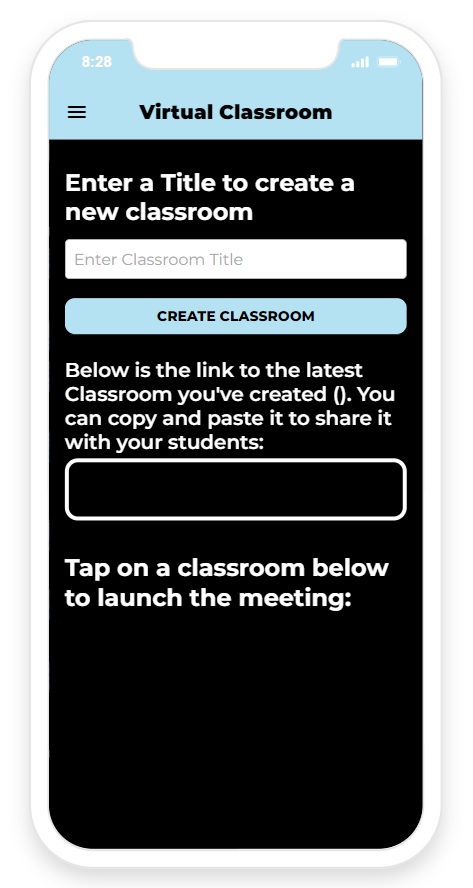
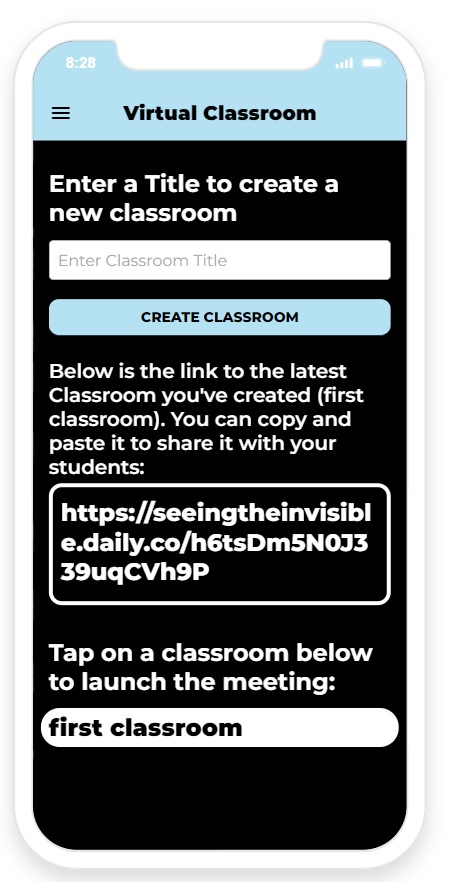
- UNIT BUILDER
Design and generate the didactic units of their subject and the sessions that compose it, in a virtual and guided format that provides guidelines and models to follow. For each of the eight sections, you are given a general outline of what should be included, and in most sections you can access additional tips by clicking on the avatar of the teacher that appears at the bottom of the page.
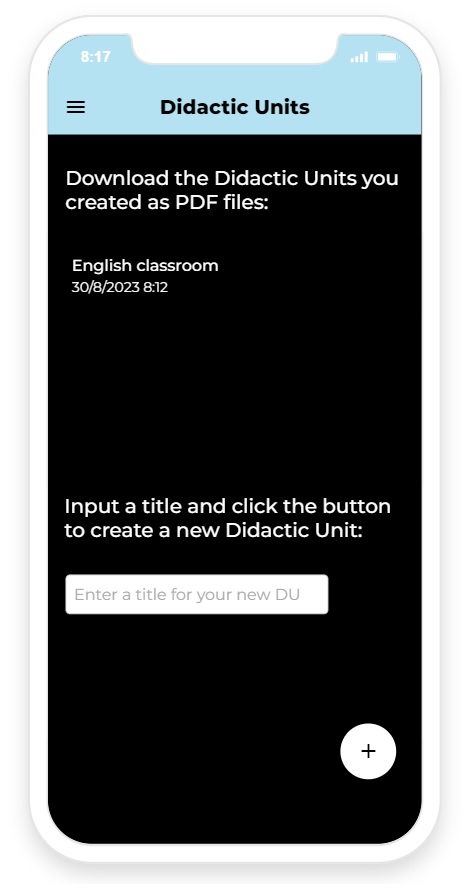
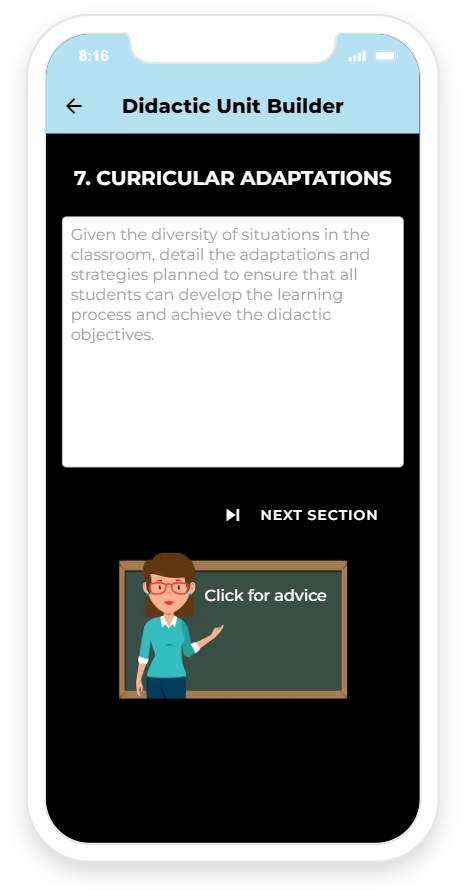
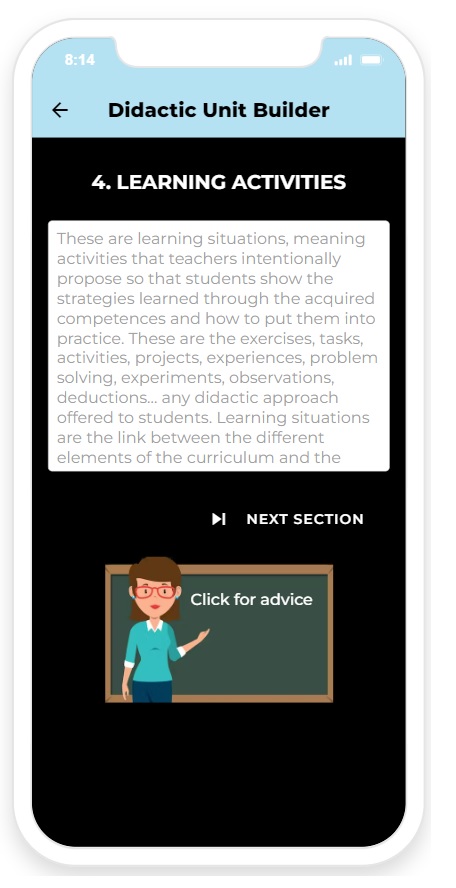
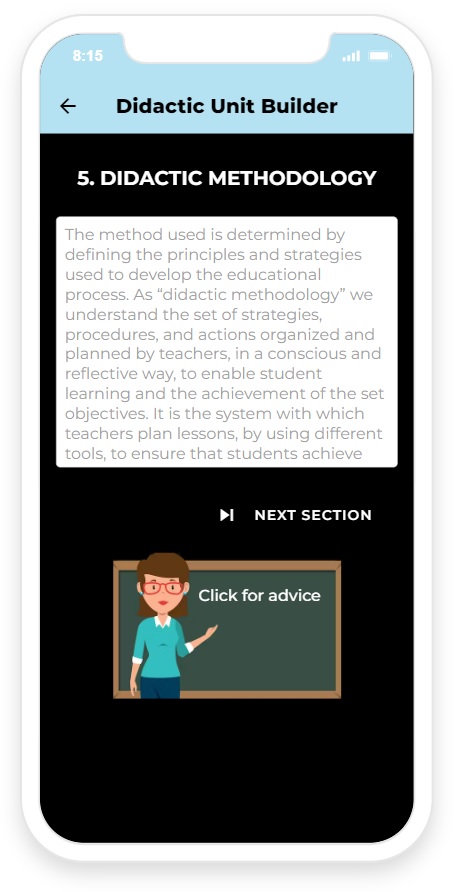
- ADVICES
Teachers can access advice from low vision experts for creating educational resources and documents tailored for their low vision students.
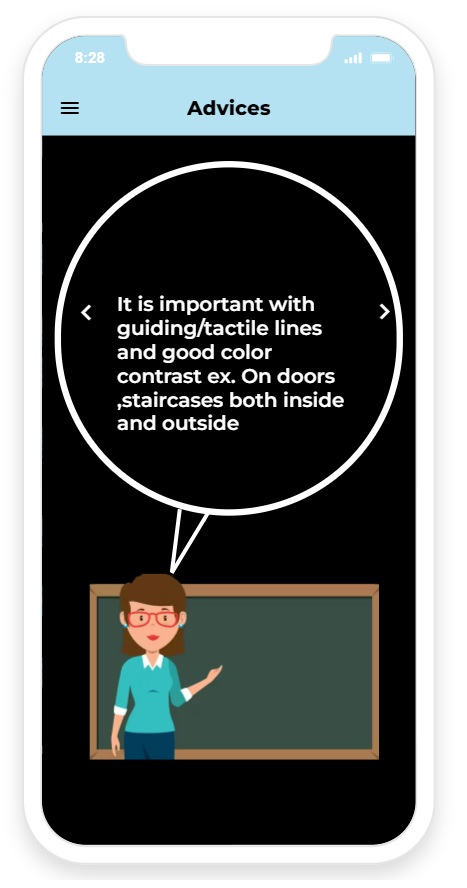
- HELP DESK
The Advisory Service for Teachers, a service for teachers of students with low vision where they can consult their doubts or receive the help of experts in the field of rare diseases.
USER MANUAL